
了解如何把在Photoshop中制作的图像,导出多个图层,在After Effects中导入和组织这些图层,然后创建具有平滑运动和摄像机运动的3D场景。如果您是Photoshop大师,这将是用After Effects创建美好世界的好方法!高清视频英文教程,提供素材文件。
Learn how to take an image made in Photoshop, export out multiple Layers, import and organize those Layers in After Effects, and then create a 3D scene complete with smooth motion and camera movement. If you’re a Photoshop guru, this is a great way to dip your toes into the wonderful world of After Effects!
https://phlearn.com/tutorial/animate-composite-image-after-effects/
【下载地址】
AE教程-将分层图片合成三维摄像机丝滑视差场景动画 How to Animate a Composite Image in AE
© 版权声明
资源均源于用户自行互联网收集整理分享,并不代表本站立场!如果喜欢记得支持正版,请勿用作商业用途,并请于下载后24小时内删除。若侵犯第三方权益,请及时联系我们删除。 拒绝任何人以任何形式在本站发表与中华人民共和国法律相抵触的言论!
THE END

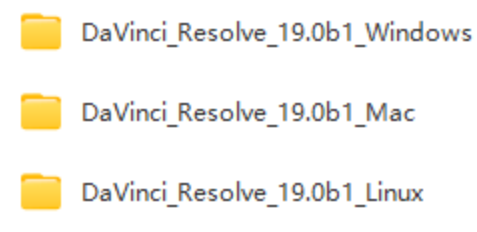
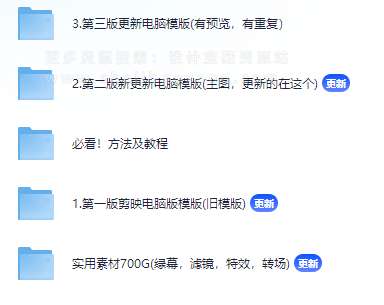




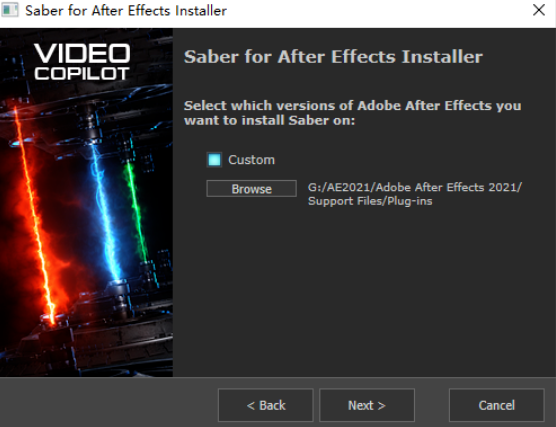
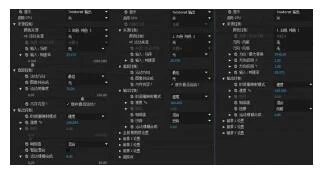






暂无评论内容