
【脚本简介】
使用After Keying插件可以将您的绿屏抠像合成提升到一个新的水平。 使用“优化细节”功能恢复丢失的头发,并通过单击添加“Atmosphere”将任何对象集成到场景中。是抠像很不错的助手。
Bring your green screen compositing to the next level with After Keying. Restore lost hair with the Refine Details feature and integrate any object to your scene by adding Atmosphere in one click.
https://aescripts.com/after-keying/
适用于Win/Mac系统下:AE CS6 – CC 2019
【脚本下载】
AE脚本:头发细节优化还原抠像助手AEscripts After Keying v1.0+使用教程
解压密码:lookaeku
© 版权声明
资源均源于用户自行互联网收集整理分享,并不代表本站立场!如果喜欢记得支持正版,请勿用作商业用途,并请于下载后24小时内删除。若侵犯第三方权益,请及时联系我们删除。 拒绝任何人以任何形式在本站发表与中华人民共和国法律相抵触的言论!
THE END

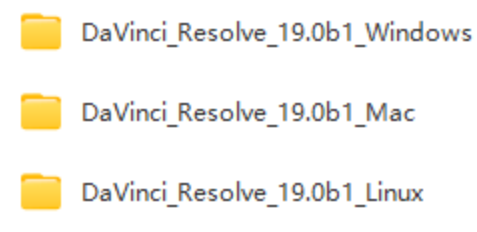

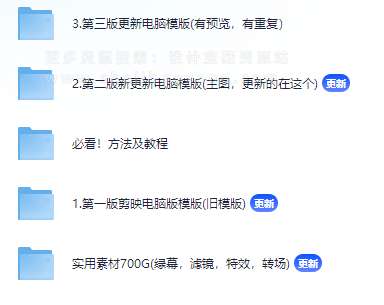



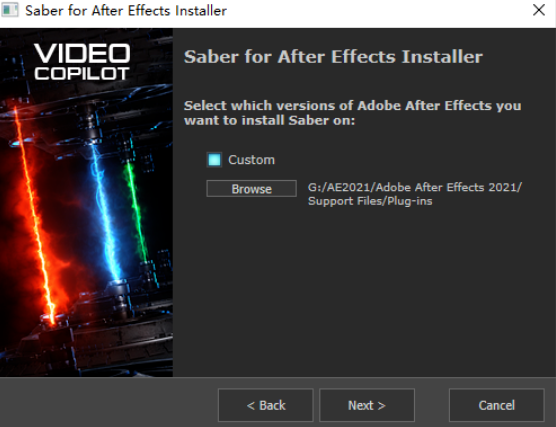



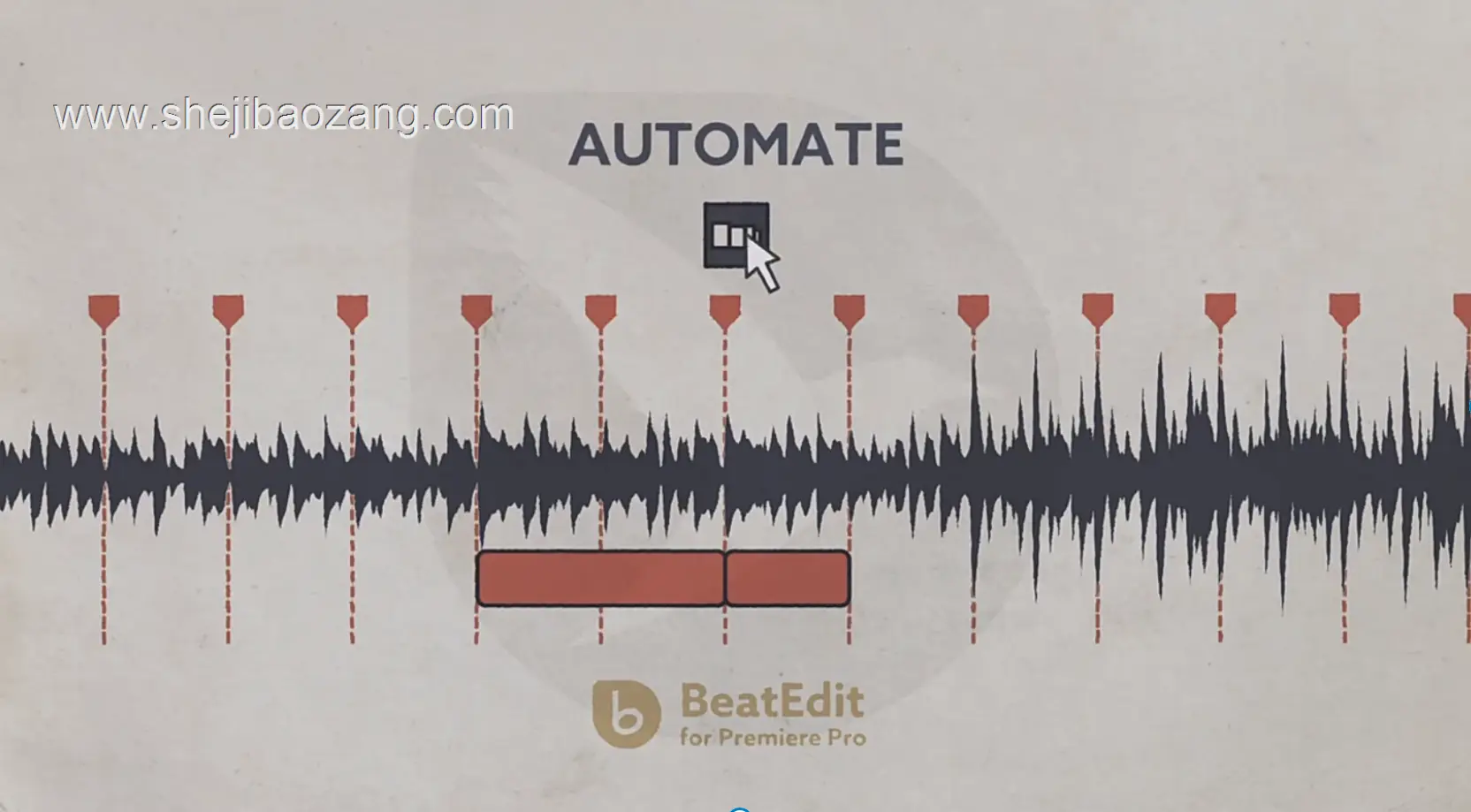



暂无评论内容