【脚本简介】
Aescripts Magnum 3.0脚本可以自动检测视频素材中镜头场景的切换,
能把每个镜头剪辑成单独的视频片段,非常的方便
新版本更新了检测引擎,更加简单智能,视频教程
Automagically detects edits in footage. Now with an all new detection engine that is easier to use and gives better results. What’s not to love?
新特性:
- Brand new detection engine that works with all footage types
- Easier to set visual change threshold setting
- Search range feature to compensate for dissolves
- CC 2015 compatible
- Thumbnail export with optional spreadsheet data
- Highly customizable naming options
适用于Win/Mac系统下:AE CS4/CS5/CS6/CC/CC2014/CC2015
脚本安装:拷贝.jsxbin脚本文件到AE安装目录下:Support Files\Scripts\ScriptUI Pane
【脚本下载】
AE脚本:视频素材自动剪辑分段脚本 Aescripts Magnum 3.0 + 使用教程
© 版权声明
资源均源于用户自行互联网收集整理分享,并不代表本站立场!如果喜欢记得支持正版,请勿用作商业用途,并请于下载后24小时内删除。若侵犯第三方权益,请及时联系我们删除。 拒绝任何人以任何形式在本站发表与中华人民共和国法律相抵触的言论!
THE END



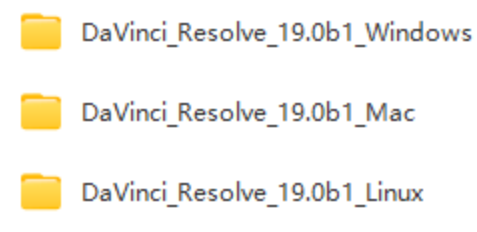
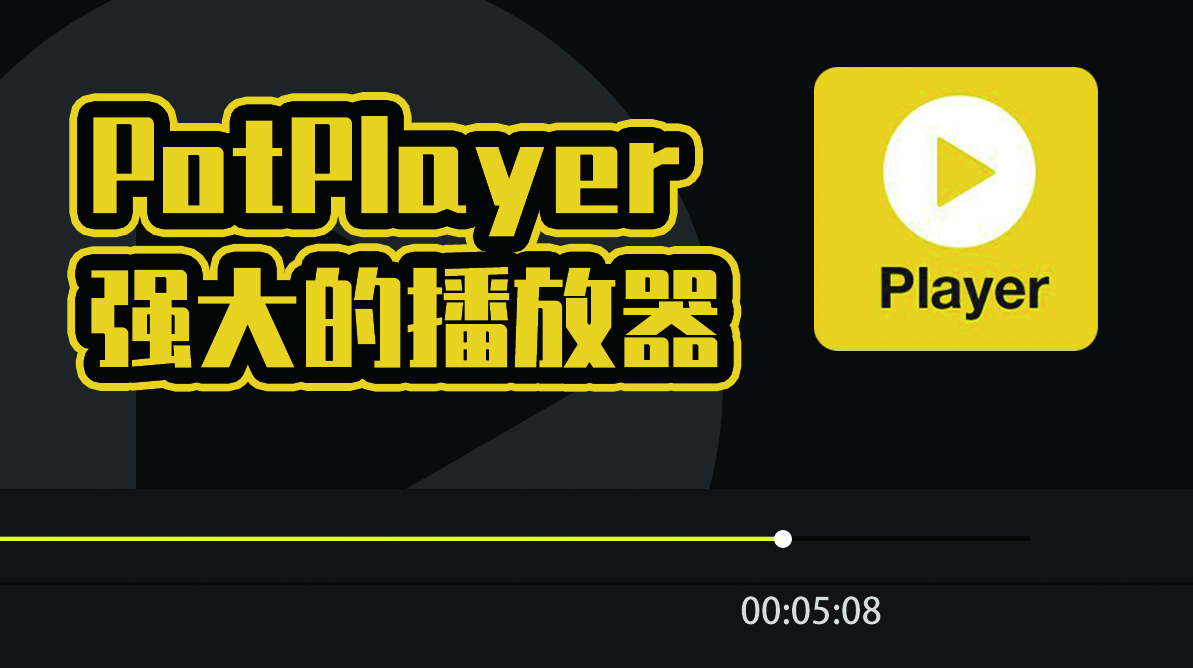


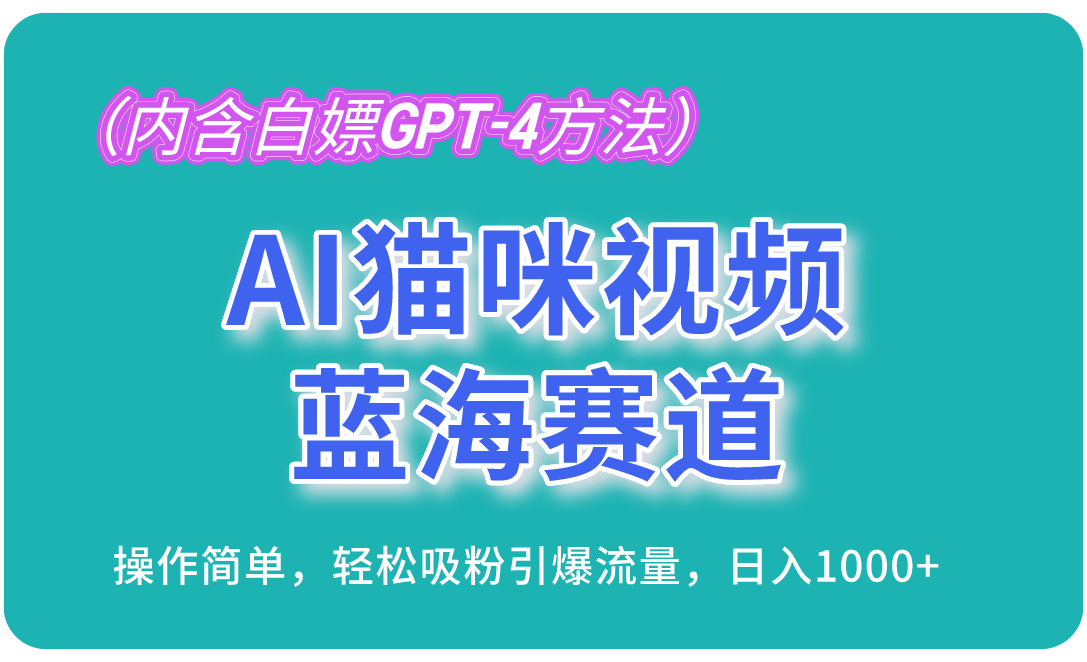
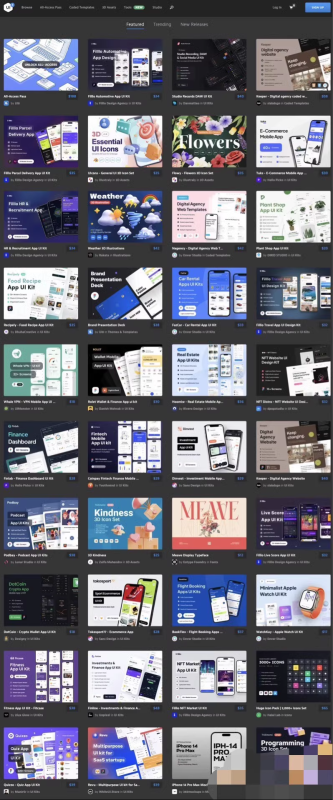
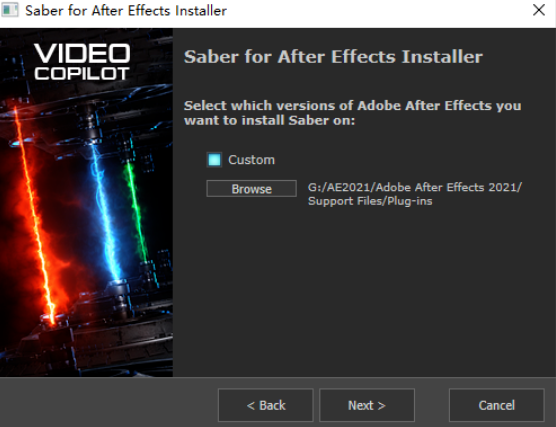






暂无评论内容